MMI-How To Create a 1688 Account in 5 Minutes
Just like you cannot buy bread without going to a local store, so also you cannot buy from an online store without visiting their website. 1688 is one of the five online stores which you can buy items at a very cheap wholesale price, additionally, you can meet manufacturers if you know the right navigation. You can shop in 1688 with or without an account, but having an account makes the shopping simpler.
New to this blog? MMI is my acronym for Master Mini importation. And on this series, I would enlighten you on how to create a verified and working 1688 account. It comes in three major steps which you can even easily understand.
1.Visit the website
The first step is to vistit the website in your Google chrome browser. Launch your chrome browser and type the domain name 1688.com in the search, this would open the website based in Chinese language, Chrome would ask you if you would like to translate to English? click yes. If you are using chrome browser on your laptop computer, you need to install the google translate Chrome extension
After tranlating to English you would see “Sing up for free” just as in the image shown below, click on the sign up for free
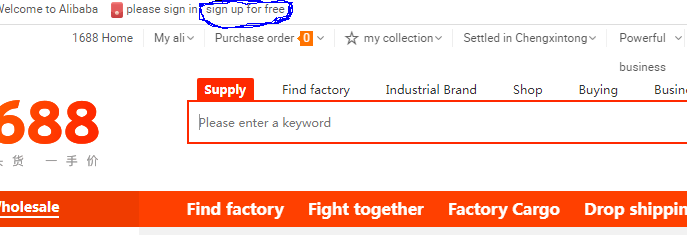
After clicking the “sign up for free”, it would redirect to a page which has two options:
- Enterprise account
- Personal account
Enterprise account is similar to a bank business account while personal account is similar to a bank personal account and for individuals. So we go with the personal account
2. Fill Your Details
The second step on our “how to create 1688 account, is filling in your personal data. For a simplified explanation, I would attache a image

The numbers(1-7) you see in the image above, I personally included it using image editing tools and to ease explanation, I would be explaining with reference to the numbers in the bars
#1. The bar there is a space for your name, please note that English name or French name cannot work. You can only use Chinese name to open a 1688 account, reason is that 1688 is meant for only Chinese.
But that should not be a challenge. The solution is to click HERE then type in your English name, translate to Chinese and copy clipboard.
#2 The bar in number 2 is a space meant for your password. I recommend you use google suggested password. You don’t need to remember or know it, Google would auntenciate it anytime you would like to login. However if you still prefer to set your own password from your head, it is not wrong, but you have to remember it.
#3 Password confirmation. Type the same password in bar 2
#4 The bar is for your mobile phone number.
Scroll down the options and select your country code, then type the respective number If you are in Nigeria, the code +234 is between option 135 to 145
Please use an active line because a verification code might be send now or in the future when you try to recover forgotten password.
#5 There is no space for info on this bar, just hold and drag the block gear from left to righ. This is used as part of verifiaction you are not a robot or bot. It would show green color if you do it correctly, otherwise, try again
#6 After everything, you have to thick the box, Ticking it means you agree with the terms and conditions of 1688
#7 Now you are done, click on the button in number seven, this translated to create an account
3. Login
Remember I instructed you should use an active phone number. Before logging in, you have to enter your verification code which would be sent to the mobile number you registered with, this is simply to verufy that the mobile number really belongs to you.
Most times you would expreince a delay in the verifiaction code SMS, the fault is from network providers unstability, The solutuon to that is to open the 1688 account around 1am.
Conclusively, you have learnt how to create a working 1688 account, please do well to open the account right away even if you don’t need it now, you would need it later. Remember only Chinese names can work
Comments
MMI-How To Create a 1688 Account in 5 Minutes — No Comments
HTML tags allowed in your comment: <a href="" title=""> <abbr title=""> <acronym title=""> <b> <blockquote cite=""> <cite> <code> <del datetime=""> <em> <i> <q cite=""> <s> <strike> <strong>