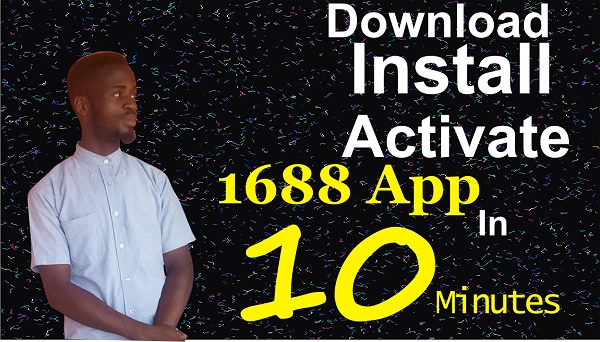Easiest Way To Download and Login on 1688 APP
The advantage of the app can not be overly explained. From providing you a user interface to chat with the suppliers, to the ability to download pictures form stores and even some items discounted on the app(i.e cheaper on the app than the website).
Since the benefits of the app can not be emphasized enough, let me begin immediately with the process of download, install and login on 1688 App without stress. I would do so in two steps:
Step 1:Dowload and Install the App
Can you ride a car without having/borrowing a car? Similary, to benefits from the advantage of the 1688 APp, you got to download it, which is the first step. You would not see 1688 APP in playstore for some reasons I don’t know, but you can certainly download it from the website. You can download 1688 APP from HERE
After the download, install it the traditional way you install other apps. Open the app and allow all permissions,
Step 2: Login to the APP
When you buy/borrow a car, how do you ride it? You first get the key inserted at door key-plug to open, then proceed to the car ignition. Similary, there is a key to login inot your account in 1688 APP, Yea, you would need to have an account in the 1688 marketplace before you can use the app_ Don’t know how to create an account? You can read how to create 1688 account, it is very. easy.
On opening the app, the login page would appear. Fill in your username(email and mobile number might not work) and password. Then click the grey button, then you would be logged in to your account. I would suggest you copy your username from your Chrome browser(if you have been using it to access 1688) and paste it in the provided username space. Also do same to the password. This is to ensure accuracy and ease the stress of wrong passwords
Hope you can now download install and login on 1688 app, please publish your opinion/challenge. If you need more understanding, try watching the video embed below.